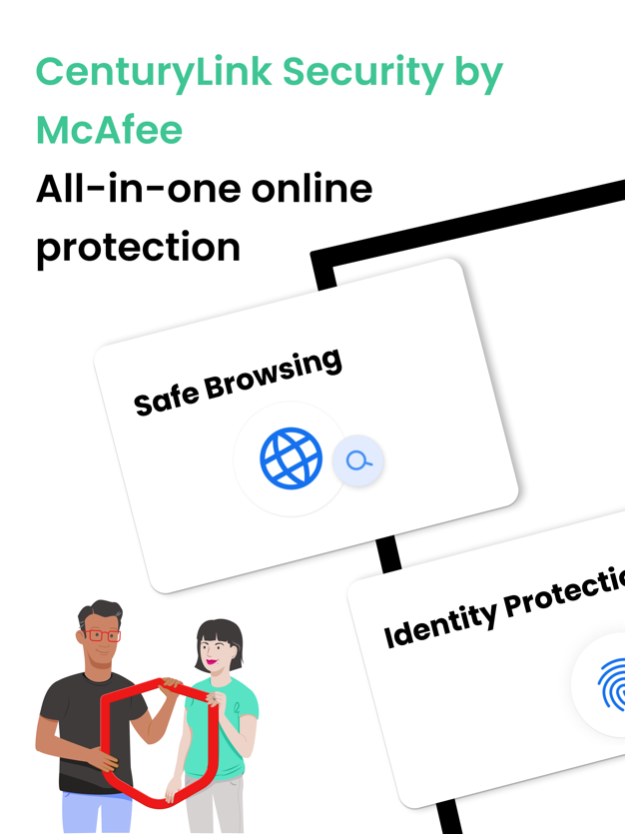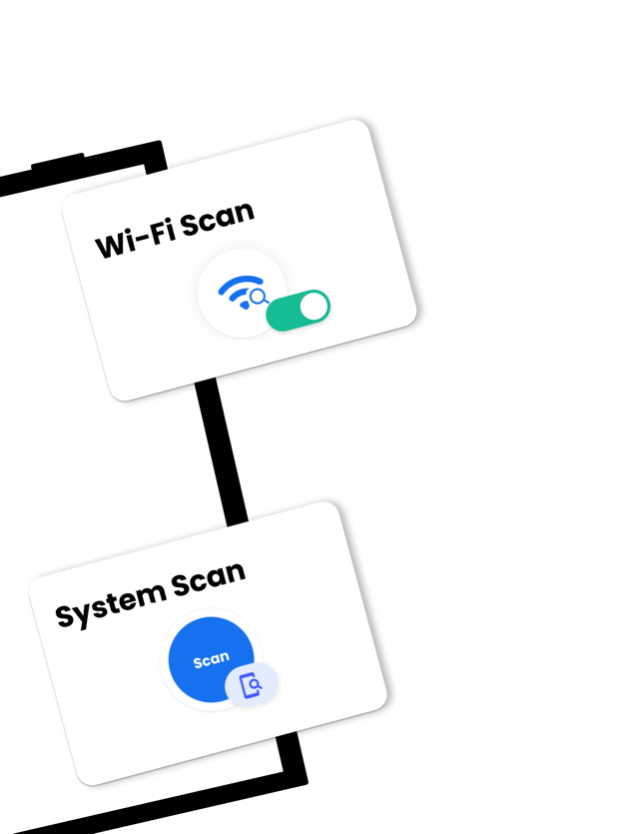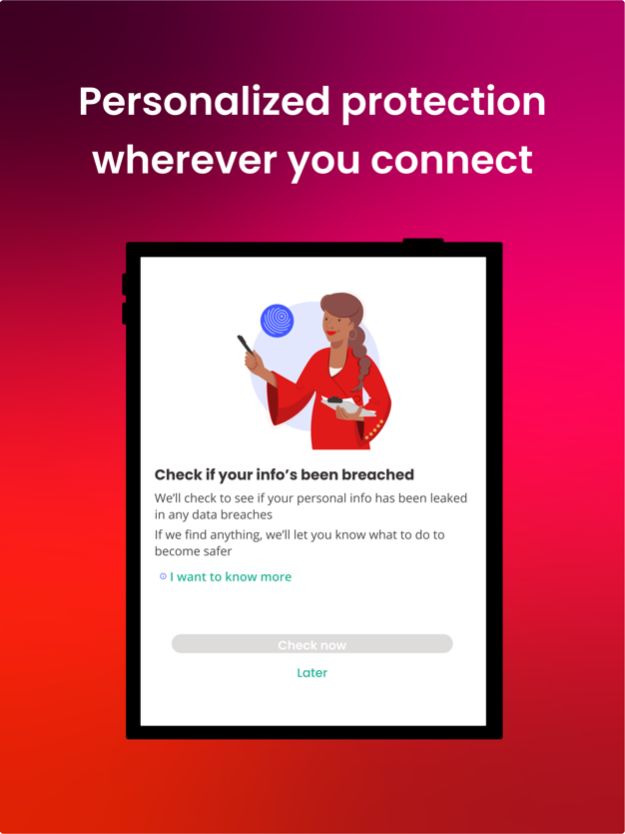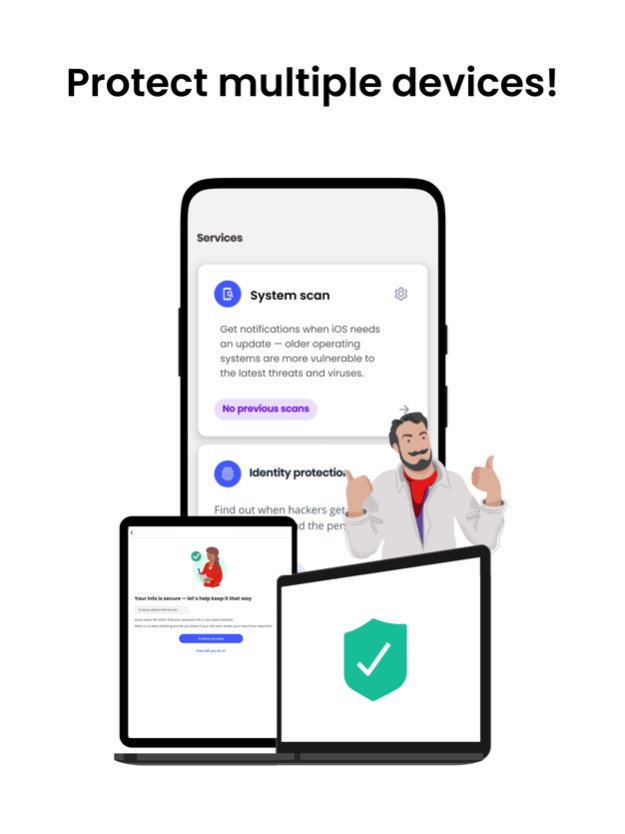CenturyLink Security by McAfee 8.1.0
Free Version
Publisher Description
CenturyLink Security by McAfee is your all-in-one online security solution with identity & privacy protection. Stay safer online with Identity Protection – Dark Web Monitoring, Safe Browsing & WiFi & System Scans with online security.
Secure multiple devices simultaneously, from smartphones, tablets, Macs, and PCs. Stay protected and private with McAfee, the most trusted name in online and mobile security.
MCAFEE SECURITY MOBILE FEATURES
Dark Web Monitoring - Identity Protection
Safe Browsing
WiFi Scan
System Scan
DARK WEB MONITORING - IDENTITY PROTECTION
Monitor the most critical aspects of your life online, from emails to phone numbers and more for the greatest online security. We'll check dark web feeds for stolen info related to your email while providing you with the latest tools for identity and privacy protection and remediation.
▪ Dark web monitoring for your online identity
▪ Learn how to secure your info quickly and effectively
▪ Remediate breached email addresses found on monitored dark web feeds
▪ Monitor up to 10 email addresses
SAFE BROWSING
Sidestep risky sites, links, and files when browsing online to protect your devices and personal info. We'll automatically block malicious websites for you so you can browse safely with your favorite browser.
▪ Safe Browsing helps you sidestep risky websites, links, and files
▪ Safe Browsing prevents online threats and viruses while using your favorite browser
▪ Safe Browsing alerts you when browsing malicious websites; it protects you from phishing; it helps keep your data private
WiFi SCAN
Get alerts when attempting to connect to an unsafe network so you can choose a different network.
▪ Maintain a safe WiFi connection online
▪ WiFi Scan analyzes networks for security
▪ WiFi Scan alerts you when you connect to unsecured hotspots
SYSTEM SCAN
Get notifications when iOS needs an update — older operating systems are more vulnerable to the latest threats and viruses.
PLANS AND SUBSCRIPTIONS
▪ McAfee Mobile Security
▪ Single device protection
▪ Dark Web Monitoring
▪ WiFi Scan
▪ Safe Browsing
▪ System Scan
Privacy Policy:
You can view McAfee’s privacy policy and terms at https://www.mcafee.com/consumer/en-us/policy/global/legal.html
To provide you with the best possible experience, McAfee Security requires iOS 13 and above. You are encouraged to update your device to the latest version to receive timely security updates, maximum protection, and enhanced performance.
COPYRIGHT & TRADEMARK
McAfee and the McAfee logo are trademarks or registered trademarks of McAfee LLC or its subsidiaries in the United States and other countries. Copyright © 2021 McAfee LLC.
Apr 3, 2024
Version 8.1.0
- Our app has been updated to be compliant with Apple’s latest enhancements.
- Includes enhanced, AI-powered phishing protection in Safari with our WebAdvisor extension, now on iOS.
About CenturyLink Security by McAfee
CenturyLink Security by McAfee is a free app for iOS published in the Office Suites & Tools list of apps, part of Business.
The company that develops CenturyLink Security by McAfee is CenturyLink, Inc. The latest version released by its developer is 8.1.0.
To install CenturyLink Security by McAfee on your iOS device, just click the green Continue To App button above to start the installation process. The app is listed on our website since 2024-04-03 and was downloaded 3 times. We have already checked if the download link is safe, however for your own protection we recommend that you scan the downloaded app with your antivirus. Your antivirus may detect the CenturyLink Security by McAfee as malware if the download link is broken.
How to install CenturyLink Security by McAfee on your iOS device:
- Click on the Continue To App button on our website. This will redirect you to the App Store.
- Once the CenturyLink Security by McAfee is shown in the iTunes listing of your iOS device, you can start its download and installation. Tap on the GET button to the right of the app to start downloading it.
- If you are not logged-in the iOS appstore app, you'll be prompted for your your Apple ID and/or password.
- After CenturyLink Security by McAfee is downloaded, you'll see an INSTALL button to the right. Tap on it to start the actual installation of the iOS app.
- Once installation is finished you can tap on the OPEN button to start it. Its icon will also be added to your device home screen.